Okay. I have been trying anything and everything to stay organized, but it’s turned into a muddle of papers, notebooks, sticky notes, Google documents, and email drafts. I
love my Google calendar and it’s really the best thing since sliced bread; I wouldn’t be able to keep my schedule in order without it. But I had all this other “stuff” that I needed to document and an electronic calendar wasn’t the best format.
I’ve REALLY (capital letters here) missed OneNote. A lot. I used it in college and it was the best way to electronically take notes and stay organized in all my classes. (Check out that post to see how I used it for my classes.) But I don’t use my PC anymore except for the occasional need for my old versions of QuickBooks. So I was at a loss.
Last week, I discovered, by complete chance, that OneNote was available in the App store. You can download both the desktop app and the iPhone app, and everything syncs.
Let me just say, I nearly cried with excitement. Finally! I can get organized in a completely digital way. This is no exaggeration, OneNote is the best piece of software (app?) out there. Really! It is set up exactly how my brain is set up, and I think you’ll find it just as helpful. I personally like that you can make it work for you. Completely customizable… the sky is the limit for how you want to use it.
For a super rudimentary rundown, the program is set up into notebooks. And within each notebook, you create different sections. And within each section, you create different pages. I’ll show you a quick peek of how mine is currently set up. I blurred out the actual content, but you can open the image in a new tab to get a look at the different sections and pages.
So I have a notebook for “The College Prepster.” I have sections for:
To-Dos: I have been keeping running lists of my daily to-dos. Right now I have different pages within this section for each week. What’s great about this is that I can see what I didn’t accomplish on Tuesday to make sure it gets done by Wednesday, Friday at the latest. This has eliminated the need for loose stickies crowding my desk. I love that I can edit the list as needed, move a to-do to another day/week easily, and look back to see what I’ve done. Plus, it’s available on my phone with the app!
Blog Posts: I still use my planner to jot down the different posts I’m doing when, but I’ve been using this tab to keep certain key “deliverable” dates on tap…. and record ideas for blog posts as they come to me. You know, like when I’m standing in line at the grocery store or while I’m blow drying my hair. Again, LOVE that this syncs between my laptop, desktop, and iPhone.
Travel: This is hands down the most game-changing piece for me. Before, I would have to have my travel plans cluttered in poorly laid out Google docs and emails I’d send to myself. I created different pages for each trip. On the Charleston page, I’ve included relevant travel information, itineraries, contact information, PDF files from the trip’s host, outfit planning. (Leading up to the trip, I’ll be able to record packing lists and pre-flight checklists, etc.)
Outfits to Post: Keeping track of what outfits I want to post is really hard for me. I forget about shoes I have or little accessories all the time. When my photographer is waiting for me to change, I will 99% of the time forget to put on the specific type of jewelry I was going to wear for the post. These checklists are great because now I know what’s being sent to me (I can record the inventory and itemize shipments on my phone while I’m unpacking boxes), what dates I need to get outfits up by, and check things off as I lay out outfits the morning of a shoot. Jewelry included!
Holiday Gifts: This was just a Google doc I had of products I will include in gift guides. It was getting messy, so I just decided to include it in OneNote!
Contracts: The contracts I get are pretty straightforward, but I don’t want to forget to do specific elements. (Like a branded hashtag, for example.) Instead of printing the contract and highlighting, I’ve been copying and pasting the relevant parts of the contract into separate pages. I can check things off as I go and stay 100% organized!
Management: I’ve recently signed with a manager and we’re still in a transitional period. I’ve been doing sort of a hand off of sorts with the things I’ve been working on and people I’ve been talking to… I don’t want things to get lost in the shuffle when I “check” it off my list so I just keep a running list of everything I send her way. Plus, I can include notes from our phone calls, record questions I want to ask her during our next meeting, and upload attachments I need on hand.
That’s how I organize my sections, but it’s the PAGES where the magic really happens. The best way to see what it can do for you is to play with it. I love that I’m not limited to lines, but when I type, everything is neat and organized. You essentially create text boxes (Microsoft Word throwback) for the different chunks of text you use, but they can be moved anywhere on the page. I tend to work Up and Down, but if you want things to work more like a timeline, you can go infinitely to the Right.
Some features you can use for pages:
The ways you can use this are basically endless. You might want a personal notebook and a school notebook. Plan your wedding. Keep track of books, movies, and articles you’ve read/liked. Plan out a project with a friend (you can share the notebooks!). Record recipes, meal planning, grocery lists for your family. Whatever you need to organize….
I’d love to know if you use OneNote or if you start, how you set yours up! I got Maxie hooked on it, too… and I think it’s been a game changer for her already!

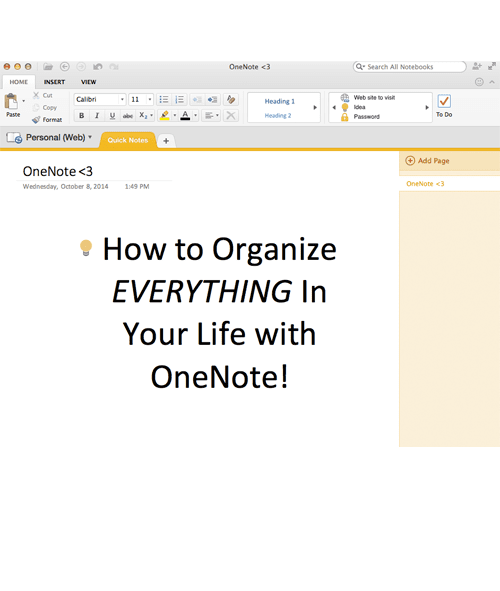

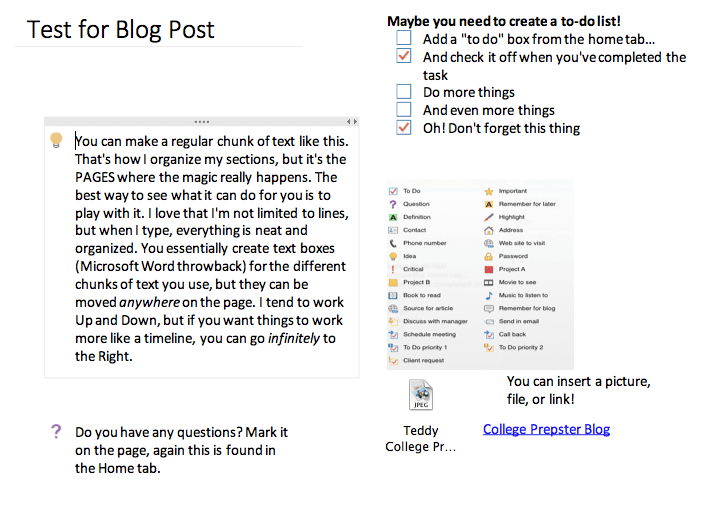








I have to get onenote! I've been looking for a way to get everything in one spot without going nuts with papers. Thanks so much, I know what I'll be doing over lunch tomorrow!
xx Lanie | http://www.confettiinthecourtroom.blogspot.com
Ah such a good looking app/organizing tool. Definitely going to use it! Fie x Coffee & Confetti
It looks very useful! Definitely going to get it.
carciosef
I've tried to use One Note, but my brain doesn't work like that and it looks like chaos to me.
I love OneNote! I used it in college to keep my notes for class organized. It was so great and easy to use. I'm happy to hear it's available for Macs now. Gotta go download it so I can start getting myself organized all over again!
– Kelsey
http://kelseydefined.wordpress.com/
I actually haven't heard of OneNote before, but it's completely up my alley so this post was so helpful. Looking forward to taking advantage of your great tips!
Emily
http://www.workinggirlafterhours.com
I'm an old-fashioned pen-and-paper kind of girl when it comes to scheduling and organizing, but I'm always looking for easier ways to keep me on track. Thanks for sharing! Will definitely try this on my phone!
I haven't heard of this, but being the organizational freak that I am, I think it could help! Thanks for the tip 🙂
26 and Not Counting
Sounds incredibly similar to Evernote. I might need to check this out, even though I am definitely a paper and pen kind of girl!
It definitely is! For some reason I couldn't "crack" the Evernote system… OneNote just works better with how I think I guess ha!
Oh my goodness, I had no idea it was free! I'm so excited! Thank you so much for mentioning it, I wouldn't have thought much about it otherwise. I've been on an organization kick as of late and I've really needed to organize my online stuff!
I LOVE OneNote and was absolutely giddy {#nerd} when I found the app. I used it in grad school for all my notes and was so sad to let it go when I transitioned to a Mac. I struggled through using Evernote too and just feel like I "get" OneNote. It makes my life so much easier for day-job work and blogging. Nice to see I'm not the only one!
Laura
Surf & Hydrangeas
I've always loved One Note! I'm actually in the middle of writing a post about how I use the different notebooks for my college class organization instead of real notebooks!
I loved seeing how you use it, isn't it great?
Dani
Dani Dearest
Absolutely going to try this!
I will be starting my dream teaching job next week and I totally forgot how amazing oneNote was for me in college. Thank you so much for the reminder, now I can use it in my classroom!
I am also always searching for a new way to get organized, and I've never tried oneNote! I wish I had known about it in school, but I'm definitely going to give it a try now!
Theresa
http://honesttrees.wordpress.com
OneNote is amazing!! Literally just mentioned this in my must-have ipad apps. It's great for students & just organization in general. I make folders and color code sections for everything.
I also like it much better than evernote- I feel like its much more intuitive and easy to manage.
– Jenny
from the desk of j
That looks like the perfect thing for me to get! My life is a mess of different notebooks and phone memos – a disaster. Thanks for all the tips!
My inner perfectionist is dancing right now!!! What a great way to organize everything!
This sounds like a great way to stay organised and it also sounds similar to Evernote which is what I use to make notes when I need to. It also syncs between my laptop and phone which is great.
Yazmin xx
http://www.yazzyscorner.co.uk
I'm excited to try out OneNote! What are you doing in Charleston?
Laney
http://www.laneylogic.blogger.com
I actually use this app for college in my iPad! I have a notebook for each class and I think that the great thing about OneNote is that you can create different sections so everything is perfectly organised! and the fact that you can sync it to all your devices makes it even better! I will watch the video tutorial to see if I am missing any useful feature 🙂
Fashionably Sparkly
Um, thank you for this post. This may have just changed my life, although, I doubt I'll EVER be able to give up my Kate Spade planner.
http://www.theanxietygirlonline.com
Wow, I'm already hooked and I haven't even downloaded it yet! I need to give OneNote a try, that's for sure. Your demo of it looks great!
I never knew what OneNote was, even though I always saw it on my computer. I use a Mac now too though, and I know that many people choose to use Evernote 🙂 I'm not sure if it has as many functions as OneNote though. Anyways, YOU'VE CONVINCED ME! I'll figure out how to use this thing soon…hopefully… 🙂 -Audrey | Brunch at Audrey's
I use evernote as a possible easier alternative. I like the way you show different aspects of the app though. Great post 🙂
I absolutely love one note!! 🙂